That’s right, the title says it all. I have officially ditched the traditional QWERTY keyboard layout on all keyboards I use for software development.
The History of QWERTY
Before understanding why I am switching to the Colemak family of layouts, I would like to highlight some interesting and relevant history of QWERTY layouts. According to wikipedia:
QWERTY (/ˈkwɜːrti/ KWUR-tee) is a keyboard layout for Latin-script alphabets. The name comes from the order of the first six keys on the top letter row of the keyboard (Q W E R T Y). The QWERTY design is based on a layout included in the Sholes and Glidden typewriter sold via E. Remington and Sons from 1874. QWERTY became popular with the success of the Remington No. 2 of 1878, and remains in ubiquitous use.
That means that the traditional layout has not been modified since the late 1800s! So much progress has happened since then. We no longer use mechanical typewriters that could potentially jam if we are typing too fast. We instead use keyboards with reliable switches.
Why Colemak Mod-DH?
Now we know why QWERTY is bad. It is super-old and optimized for typewriters. But what makes something like Colemak Mod-DH a good keyboard layout?
Colemak is a keyboard layout for Latin-script alphabets, designed to make typing more efficient and comfortable than QWERTY by placing the most frequently used letters of the English language on the home row while keeping many common keyboard shortcuts the same as in QWERTY. Created on 1 January 2006, it is named after its inventor, Shai Coleman.
Below is an ISO version of the Colemak Mod-DH layout
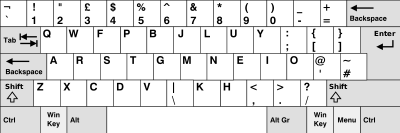
As you can see, it is designed to keep a lot of the vowels on the home row. Many more words can be formed without the fingers leaving the home row.
Since switching, I’ve noticed my typing speed dramatically increase. It’s gone from 60 wpm on QWERTY to about 80-90wpm.
